Ghost filter tiktok | How to get the Ghost Shot filter tiktok
Ghost filter tiktok - Now it's busy as a filter in tiktok called the ghost shot tiktok filter. This filter is very funny and cool when played, there you will see there are 4 video screens, each screen you have to follow the shape of a hand image that is almost not clearly visible, so presumably a brief overview of the Ghost filter on tiktok
If you are right doing the finger movement, you will automatically be hit by a ghost shot. Anyway, this filter is very challenging and fun to play because you have to follow the shape of a finger that is almost invisible, if your finger movements are wrong, then the video will not be shot and you will be considered a failure. Also Read: How to get white teeth filter tiktok
Tiktok Ghost Filter is very famous, this is proven by the many videos that are shared on tiktok, if you want to join the trend and try the Ghost shot tiktok filter, then please follow the steps below
How To Get The Ghost Shot Filter Tiktok
- Open the tiktok application
- Enter search, then type "Ghostfilter"
- Please tap the video image as below
- Tap Ghost Shot
- Tap save
- Tap the icon for the recording
- Tap the effect icon
- Please tap the Ghost Shot filter icon tiktok
- You will see a screen divided by 4, and each screen you can see there is a finger image
- Please tap and hold the recording while you move your finger according to the finger image on each screen until the recording process is finished on 4 screens
- Save the video and then share it to the public
Also read: How To Get Grinning filter on tiktok
Thus a short tutorial on How to get the Ghost Shot filter tiktok, now you can share videos with your friends using the Ghost Shot filter tiktok, thank you

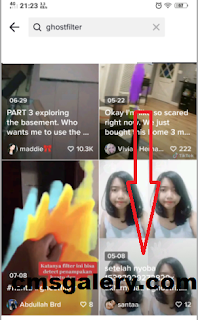
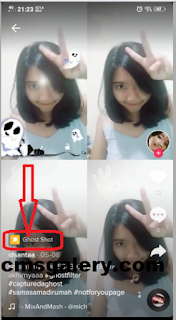



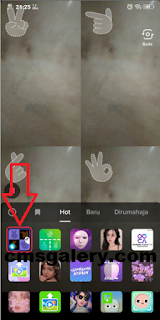
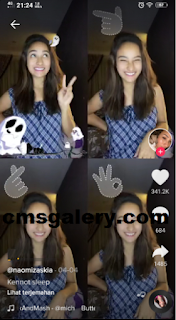




Post a Comment for "Ghost filter tiktok | How to get the Ghost Shot filter tiktok"