How to record calls on iphone | Here's How to Record Phone Conversations on an iPhone
How to record call on iphone - Have you ever thought while doing a telephone that you can hear all the conversations? Now, if you make a phone with iPhone, we can do all that, so you can listen to the results of the conversation on the phone if you have recorded it. Therefore in this post the admin will share information about How to Record Phone Conversations on the iPhone
Sometimes conversations on the phone are very important, maybe one day you can need them. If you are curious and want to try Recording Phone Conversations on an iPhone, then please follow the steps below about How to record calls on iphone.
Also Read : How To Hold Conference Call With Your iPhone
How to Record Phone Conversations on an iPhone:
- The first step, please turn off the call waiting feature first, how to enter the settings menu >> phone >> call waiting
- then please call someone from your mobile number
- Then please press the number that is used to call (your number), this way you are in active conversation mode, so by calling your own number it will automatically switch to voicemail.
- When voice mail appears on your iPhone's mobile screen and has started recording, then please tap the marge calls button. With this technique, your cellphone will combine your first phone with the second phone that goes into voicemall. So this way you have recorded telephone conversations on iPHone directly to voicemail.
- If it is deemed sufficient, please end your call by taping the voicemail tab on your iPhone, wait a few moments until the conversation that you recorded earlier appears on your screen in the form of voicemail. (to download this voicemail, make sure your internet connection is active right now)
- if you want to share, please press the share button. Here you will be given the choice of wanting to share to Mac via AirDrop, to iMessages, Email, or even to Dropbox later. besides that, you can also transfer your recordings to the voice memo application, so you can edit them later, if you want to edit photos you can use the best photo editing application for Android, iOS, Windows.
Also Read : How To Measure Height With Iphone
That is the information that the admin can share about how to Record Phone Conversations on the iPhone, hopefully all the information you have shared can be useful for you, thank you.
That is the information that the admin can share about how to Record Phone Conversations on the iPhone, hopefully all the information you have shared can be useful for you, thank you.

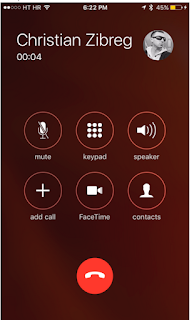
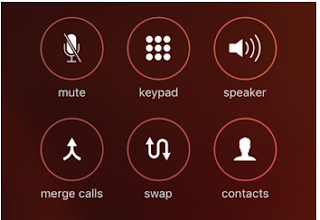





Post a Comment for "How to record calls on iphone | Here's How to Record Phone Conversations on an iPhone"