Old face filter tiktok || How to get the Old Face Tiktok filter
Old face filter tiktok - If everyone has a long life, they will definitely enter old age, have you ever thought to describe how your face will look when you are old? In this post the admin will share information about how to see your face when you are old by using the TikTok old face filter
Maybe you still remember that TikTok was busy with a challenge that depicts when your face is old by using 2078 TikTok filter. Of course there are some Tiktok users who feel strange seeing their old faces. To complete and compare the results of the challenge 2078 tiktok filter [Aging Filter tiktok] then you can try it with video results using the Old face tiktok filter
Also read: How To Get Eye Color Switch Filter Tikok
If you want to try and use the Old face filter Tiktok, below the admin will share the information with nada. For more details, please refer to the steps below
How To Get Old Face Filter Tiktok / Aging Filter Tiktok
- Open the TikTok application
- Tap the Zoom icon, to perform a search
- In search please type "Oldface"
- Tap one of the videos that has Old face written on it
- Tap on oldface
- Please tap the camera icon to record
- You will see the face display on the camera getting old
- Please press and hold the recording icon in the middle of the screen
- Save the video or share it on TikTok or other social media
Also read: How to use sad face filter on tiktok
As with the information admin can share about the Old face Tiktok filter, I hope this post is useful and you can get and use the Old face Tiktok filter. Also read: How To Get the Filter S5 on tiktok

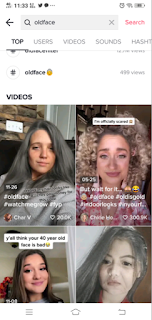





![Viatoolbox.com - How To Get Tiktok Followers [Free] from viatoolbox com](http://blogger.googleusercontent.com/img/b/R29vZ2xl/AVvXsEhA-BXZEe_ZzJfM0FMbEa1NA2muXW-hPFvTkKiwFkWnbjErLi7ht-sVSzdrwiSO8FCSBiAHyHu29XSe3-VmJKRcWhqQjrOUaeVyBtVsS9TaCajm5zCet4Sf-dNeR-Iar_alf05646GY3BE/s72-w320-h214-c/1.png)
Post a Comment for "Old face filter tiktok || How to get the Old Face Tiktok filter"