How To Force Restart iPhone 12, iPhone 12 Mini, iPhone 12 Pro, and Pro Max
How to force restart iPhone 12 - The time we spend in front of the small screen of our cellphone is increasing because the options offered by the terminal are getting more and more interesting. Gone are the devices we use only to make calls, to make way for a new generation.
Today we access the web, download apps, and perform a number of different tasks right from our phones. That's why, while it doesn't have to fail, it's possible that sometimes we notice that it's not working the right way, and we want to force restart the terminal to have it work correctly this way again. Forcing it to restart can fix issues like the following.
Also Read: How to screen record iPhone 11, iPhone 11 Pro and iPhone 11 Pro Max
Troubleshoot iPhone 12, iPhone 12 Mini, iPhone 12 Pro, and Pro Max
If you restart your iPhone 12, then this type of reboot can fix the bugs as shown below.
- Help to uninstall apps properly.
- Solved the bug in the update.
- Improve application usage and operation.
- Fix apps that stop or don't work.
- Fix some temporary crash of iPhone 12.
How to force restart iPhone 12
To do a force restart iPhone 12 then the steps we have to do are as follows.
Step 1
All you have to do is press and immediately release the button used to increase the volume which is located on the left side. (It will only be tapped, meaning it should not be allowed to be suppressed)
Step 2
Immediately all you have to do is also tap on the button which is below the previous one and which was used to turn down the volume.
Step 3
Finally, all you have to do is press the button on the right side of the computer, the on and off button, for a few seconds until the Apple icon appears. It will indicate that the phone is restarting. This process may take a few seconds.
Also Read: How to customize the iPhone home screen on iOS14
This will be the way in which we can force restart the phone to resolve various failures that we may be experiencing. I hope this post is useful for you
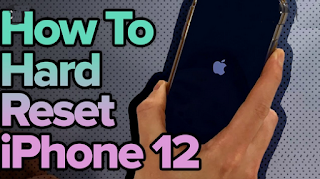




Post a Comment for "How To Force Restart iPhone 12, iPhone 12 Mini, iPhone 12 Pro, and Pro Max"