How To Shut Down or Restart iPhone 12 or iPhone 12 Pro
How To switch off iphone 12 - If you want to turn off one of the new iPhone 12 or 12 Pro and you come from a terminal with TouchID, you may have noticed that it is no longer done as it used to. Don't worry, we will quickly tell you how to turn off and force restart your new iPhone 12 and iPhone 12 Pro.
How To Turn off iPhone 12
The steps are not much more complicated than before, but they do include an important variable.
- Press and hold the power / unlock button on the right side of your iPhone and the volume down button on the left side at the same time.
- You will see how a white slide bar appears on the screen with an off button.
- Swipe the bar from left to right to turn off your iPhone.
Alternatively, we can go to Settings on our iPhone, and locate the General section. If we slide all the way to the bottom, the last option we will find is also Turn off.
Also Read: How To Force Restart iPhone 12, iPhone 12 Mini, iPhone 12 Pro, and Pro Max
How To Reset iPhone 12
Despite being something truly rare, iPhones can sometimes stop responding, rendering the terminal useless. For these rare occasions, it is good to know how to force restart the iPhone with the physical buttons that it has.
To do this, the first thing is to understand the three physical buttons that the new iPhone 12 and 12 Pro currently have.
With all the buttons on the device located, let's see the steps we have to follow to force restart the iPhone 12 and 12 Pro.
- Press and quickly release the volume up button.
- Press and quickly release the volume down button.
- Next, press and hold the power button until the device restarts.
With these two button combinations that we have shown you, you can now turn off, and force restart your iPhone 12 and 12 Pro in a simple way. Luckily, to turn the iPhone back on, we simply have to hold down the unlock button until we see the Cupertino logo on the screen. There are things that, for the moment, do not change. Also Read: How to record calls on iphone
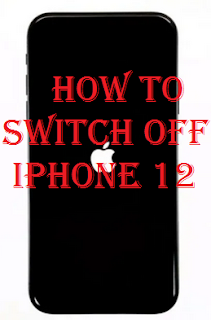



![How To Unlock iPhone with Apple Watch [ Look at this ]](http://blogger.googleusercontent.com/img/b/R29vZ2xl/AVvXsEjOcmvRlOjdxs2YKDFK7rftdiqYC4y3nrU6kNZjNE_jymnojmtjgcU5A5wceHVj4qBqZ82ELWmTisGvO1atDd7rMTa3uRpo_G9E-WV6pXVsNky5rNogRktQvfSjqlsDQf1AEhNcPSRMwEA/s72-w320-h181-c/1.png)

Post a Comment for "How To Shut Down or Restart iPhone 12 or iPhone 12 Pro"